Multi-OS's
- Swiftman
- Way too much free time

- Posts: 463
- Joined: Mon Dec 06, 2004 3:40 pm
- Location: Western Canada
Multi-OS's
I recently came across a copy of Win 98 SE, that, upon the assurance of a (reputable) friend, can be mounted on a computer and be able to boot onto either OS. Another friend, also tech-savvy, had his computer with both Win XP and Ubuntu Linux, and could swap between them with but a restart.
I'm just asking y'all.... How one could go about that? A separate program? Hard drive partitioning? [if so, how to do THAT?]
Any and all information would be greatly appreciated.
[if you need tech specs of my lappy, that is easily granted info]
I'm just asking y'all.... How one could go about that? A separate program? Hard drive partitioning? [if so, how to do THAT?]
Any and all information would be greatly appreciated.
[if you need tech specs of my lappy, that is easily granted info]

If you have a fast PC, you can use Microsoft Virtual PC (now free) to run multiple OS's on your computer. (It's basically an emulator that allows you to install various OS's in it.) See more and download here:
http://www.microsoft.com/windows/produc ... fault.mspx
As for multi-booting etc, I've never done it so I can't help with that. WinXP+DOSBox fulfills my needs ATM.
http://www.microsoft.com/windows/produc ... fault.mspx
As for multi-booting etc, I've never done it so I can't help with that. WinXP+DOSBox fulfills my needs ATM.
Owner / Webmaster of DOSGames.com for over 20 years
Download my free ebook: The Historical Reliability of the New Testament
Download my free ebook: The Historical Reliability of the New Testament
If you have lets just say windows xp on c and windows 98se on d and your cd drive as e the windows 98 can never possibly replace the xp. Many windows games will not run on xp but will run on 98 and virtual pc is not the best for gaming. I have multi booted many times. I have 10 gigs total space in c and 50 gigs total space in d. I also have e as a cd drive. It is a lot better to have 2 drives for storage.
Virtual pc cannot play many of the games. Many early windows games will not run in xp or virtual pc. Make 2 storage drives and install windows 98 on the secondary storage drive.
My computer originally had 60 gigs total space in the c drive before i used the e drive as a cd drive and used d drive as a secondary storage drive.
Virtual pc cannot play many of the games. Many early windows games will not run in xp or virtual pc. Make 2 storage drives and install windows 98 on the secondary storage drive.
My computer originally had 60 gigs total space in the c drive before i used the e drive as a cd drive and used d drive as a secondary storage drive.
<i>Formerly known as Hulk Hogan.</i>
Use Partition Magic to create another partition on your hard disk. Just go through the program, filling out all the details it asks for (type of partition, how large, ect). Then boot into that partition. The last time I've used it, I think it had a few things about booting into it. Then install the OS on that partition as if it were any hard disk, then you're good to go.
I've used a second partition of Ubuntu Linux along with Windows XP, though took it off when I found out that I was only using it to look cool and had no real use for it.
I've used a second partition of Ubuntu Linux along with Windows XP, though took it off when I found out that I was only using it to look cool and had no real use for it.
Last edited by Pancake on Mon Mar 12, 2007 5:41 pm, edited 1 time in total.
- Larry Laffer
- Admin

- Posts: 4143
- Joined: Sun Feb 19, 2006 8:06 am
- Location: Romania
Erm, actually you probably didn't set Virtual PC right, since it shouldn't mess with the operating system... it's just used as a PC emulator.... nothing more.
So if you install Win 98 in VPC, Win 98 is what you get!
So if you install Win 98 in VPC, Win 98 is what you get!
<center>
ModBot™ - Faster than the speed of spam!(and always taking it to where it belongs!)
</center>abyss wrote:I don't even know if starcraft 1 was a windows or dos games.
ModBot™ - Faster than the speed of spam!(and always taking it to where it belongs!)
- Swiftman
- Way too much free time

- Posts: 463
- Joined: Mon Dec 06, 2004 3:40 pm
- Location: Western Canada
So booting into Win 98 SE for the sole purpose of gaming is best not done with Virtual PC, correct? Better to go with the longer and harder route to get better results then, I s'pose..
Okay, so I understand how to partition my hard drive Hyde, but the 'boot into this drive' part is the part I don't entirely get.
Also, the form of Win 98 SE I have is in the form of a .iso file... Do I mount it to a Virtual device via Alcohol 120% and install from there, or burn onto an actual CD to install off of? [or is an .iso of Win 98 just all-around useless?]
Won't hurt, so here's my specs:
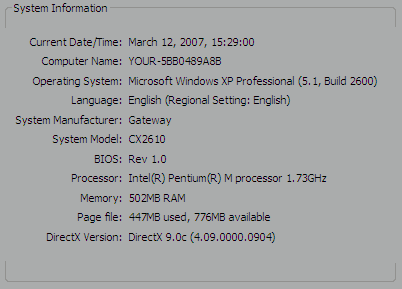
Not the best, not the worst, and does me fine for a laptop. [though a better video card would be great..]
Okay, so I understand how to partition my hard drive Hyde, but the 'boot into this drive' part is the part I don't entirely get.
Also, the form of Win 98 SE I have is in the form of a .iso file... Do I mount it to a Virtual device via Alcohol 120% and install from there, or burn onto an actual CD to install off of? [or is an .iso of Win 98 just all-around useless?]
Won't hurt, so here's my specs:
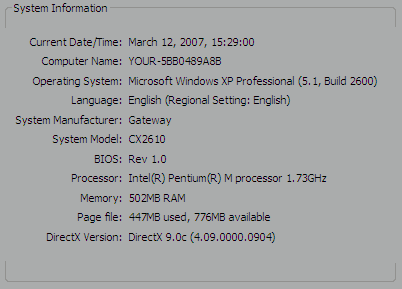
Not the best, not the worst, and does me fine for a laptop. [though a better video card would be great..]

- Larry Laffer
- Admin

- Posts: 4143
- Joined: Sun Feb 19, 2006 8:06 am
- Location: Romania
Wrong, you'll see that Abyss is ehm... not the leading authority when it comes to hardware/gaming/OSs/PCs/Modern StuffSwiftman wrote:So booting into Win 98 SE for the sole purpose of gaming is best not done with Virtual PC, correct? Better to go with the longer and harder route to get better results then, I s'pose..
You can install Win 98 inside Virtual PC and then play your heart out... Actually I advise you to do so('xept for the playing of your heart out part), since you'll be using Win 98, and not XP... which is GOOD cuz your specs are more than enough, just add say... 128 RAM to the Win98 Virtual Machine, remove the network adapter(you'll use your XP to browse the net, since 98 is quite vulnerable) and enjoy your playin'!
<center>
ModBot™ - Faster than the speed of spam!(and always taking it to where it belongs!)
</center>abyss wrote:I don't even know if starcraft 1 was a windows or dos games.
ModBot™ - Faster than the speed of spam!(and always taking it to where it belongs!)
OR :abyss wrote:It would be better to make two storage drives. I have c and d as storage drives and e as a cd drive. Install windows 98 on the secondary drive.
I don't understand WHAT you are trying to say
OR:
You have NO IDEA what dual boot is.
THERE CAN BE ONLY ONE ACTIVE, NEVER BOTH, ONLY ONE OF THEM CAN BE C:, THE OTHER MUST BE 'HIDDEN' AND WILL NOT GET A DRIVE LETTER ASSIGNED
Dual boot ( or multi):
PRIMAIRY with W98SE
PRIMAIRY with XP
ONLY one of both can be active as C: , further partitions for storage will be LOGICAL partitions made in an EXTENDED partition , D: E: F: and so on.
Swiftman, for only gaming purposes get VPC ands install W98SE in it, don't forget to use the VM ADDITIONS. ( After install W98, -> 'FILE' , the VPC file menu of course, install VM additions, will mount a ISO...etcetera).
And whilst you are on it create also a DOS virtual machine, you will be HAPPY.
Do not use your best or main PC to learn dualbooting, learn it on an old PC, you WILL CERTAINLY screw things up in the learning process.
Of course, if you are eager to learn how to dual or multiboot, VPC is an ideal instrument.
You may screw up in VPC all that you want, it does NOT affect your host PC.
VPC boots as a real PC, act as a real PC, you can dual/multiboot in VPC, or learn how to use a partition manager in it.
Screwed up ?mehehe, no problem if you were smart enough to backup your VPC *.VHD and *.VMC files, VPC creates one of both for every VM* you install.
Some random thoughts:
As you only have 512MB RAM, allocate not more than 64MB to a W98-VPC, or it will slow your host PC and W98VPC down, better avoid that. (Maybe you can give it a 128MB , but the risk is that XP will use his swap memory too much, that will drag VPC performances down).
VPC is also a real good DOS/W3.11 performer, but if you would think using W3.11 say so, I can give you the neccesary S3Virge drivers so that you can run W3.11 in VPC with 800x600x64K.
[EDIT]
*VM=Virtual Machine.
You may screw up in VPC all that you want, it does NOT affect your host PC.
VPC boots as a real PC, act as a real PC, you can dual/multiboot in VPC, or learn how to use a partition manager in it.
Screwed up ?mehehe, no problem if you were smart enough to backup your VPC *.VHD and *.VMC files, VPC creates one of both for every VM* you install.
Some random thoughts:
As you only have 512MB RAM, allocate not more than 64MB to a W98-VPC, or it will slow your host PC and W98VPC down, better avoid that. (Maybe you can give it a 128MB , but the risk is that XP will use his swap memory too much, that will drag VPC performances down).
VPC is also a real good DOS/W3.11 performer, but if you would think using W3.11 say so, I can give you the neccesary S3Virge drivers so that you can run W3.11 in VPC with 800x600x64K.
[EDIT]
*VM=Virtual Machine.
I have a c drive as a storage drive and d drive as a storage drive on a laptop. I originally had c as the only storage drive. It's 10 gigs on c and 50 gigs on d. That equals 60 bigs of total memory that was all on the c. Some of us don't know what iso's are. I only have 256 mb ram and a vesa compliant video card and a tiny fan that give less than adequate cooling. What are vhd and vmc files.
My computer only has 1 ctrl and that is on the left.
My computer only has 1 ctrl and that is on the left.
<i>Formerly known as Hulk Hogan.</i>
Hard drive basics for Abyss.
A hard drive can support up to 3 PRIMAIRY partitions and one extended *partition.( without specialisated bootmanagers, with bootmanagers you can get more)
A primairy is ALWAYS checked as C: at boot, you choose what partition (OS) you want, the bootmanager sets it as active and hides the others.=>ONLY ONE CAN BE SET ACTIVE, the others WILL be hided.<=
Older mobos(bios!!!) can only boot from a MASTER HD, newer mobos can boot from MASTER AND SLAVES, so if you have 4 HDs on a new mobo you can get plenty bootpartitions. Newer mobos can also boot from SATA drives or USB sticks.
* EXTENDED PARTITION.
Besides all the PRIMAIRY partition you can have an EXTENDED partition that is used to create your LOGICAL partitions, from D: up to Z:.
You can create an extended partition holding several LOGICAL ones on every HD you have in your PC.
Most OS can NOT boot from a logical one, exept if you use special bootmanagers or from WNT and up. But it's usually not so good (safe-stable) as using separate PRIMAIRY partitions.
The whole C D whatever drive has NOTHING to do with how many hard disks you have in your rig, but has all to do with partitions.
*.VHD = VirtualHardDisk.
*.VMC = file where VPC stores the VM settings for that specific VHD.
A hard drive can support up to 3 PRIMAIRY partitions and one extended *partition.( without specialisated bootmanagers, with bootmanagers you can get more)
A primairy is ALWAYS checked as C: at boot, you choose what partition (OS) you want, the bootmanager sets it as active and hides the others.=>ONLY ONE CAN BE SET ACTIVE, the others WILL be hided.<=
Older mobos(bios!!!) can only boot from a MASTER HD, newer mobos can boot from MASTER AND SLAVES, so if you have 4 HDs on a new mobo you can get plenty bootpartitions. Newer mobos can also boot from SATA drives or USB sticks.
* EXTENDED PARTITION.
Besides all the PRIMAIRY partition you can have an EXTENDED partition that is used to create your LOGICAL partitions, from D: up to Z:.
You can create an extended partition holding several LOGICAL ones on every HD you have in your PC.
Most OS can NOT boot from a logical one, exept if you use special bootmanagers or from WNT and up. But it's usually not so good (safe-stable) as using separate PRIMAIRY partitions.
The whole C D whatever drive has NOTHING to do with how many hard disks you have in your rig, but has all to do with partitions.
*.VHD = VirtualHardDisk.
*.VMC = file where VPC stores the VM settings for that specific VHD.
THX for the info, glad we know that.abyss wrote:My computer only has 1 ctrl and that is on the left.
My computer has no ctrl. Only a Reset, and an Power-button.abyss wrote:My computer only has 1 ctrl and that is on the left.
Fortunately, my keyboard has 2 Ctrl-keys.
DOSBox ReadMe | DOSBox Wiki | DOSBox 60 seconds guide | How to ask questions
_________________
Shuttle SN41G2 | Athlon XP 2600+ | IGP@128 MB | NEC 3520A DVD | Win XP Home/SP2
_________________
Shuttle SN41G2 | Athlon XP 2600+ | IGP@128 MB | NEC 3520A DVD | Win XP Home/SP2
Since we are so eager to smash each other for not having the slightest clue what we are talking about, let me say this to dosraider: You too don't know what you are talking about.dosraider wrote:OR :abyss wrote:It would be better to make two storage drives. I have c and d as storage drives and e as a cd drive. Install windows 98 on the secondary drive.
I don't understand WHAT you are trying to say
OR:
You have NO IDEA what dual boot is.
THERE CAN BE ONLY ONE ACTIVE, NEVER BOTH, ONLY ONE OF THEM CAN BE C:, THE OTHER MUST BE 'HIDDEN' AND WILL NOT GET A DRIVE LETTER ASSIGNED
Dual boot ( or multi):
PRIMAIRY with W98SE
PRIMAIRY with XP
ONLY one of both can be active as C: , further partitions for storage will be LOGICAL partitions made in an EXTENDED partition , D: E: F: and so on.
In my home PC, I have a single 200 GB Maxtor drive.
On that single drive, I have 3 primary partitions, and 1 extended partition, with 8 logical partition inside the extended partition.
On primary 1, I have Windows 95 installed.
On primary 2, I have Windows 98 installed.
On primary 3, I have ... well, I don't remember - probably an Win98 for testing.
Primary 2 & 3 are hidden (which is just another way of saying that they have been given an partition-type that Windows don't recognize so it will ignore them during boot. They are not really hidden. Just start the Windows Disk Manager, and they will be visible)
On the 8 logical partitions, I have a variety of stuff. My main Windows XP is on H:, with a test-install of Windows XP on J:
Edit: And the Win95 install is setup with a boot-menu so I can drop into MS-DOS 6.22 during startup.
Edit2: Okay -dosraider went into more details in his(?) 'harddrive basics for abyss' post. Seems s/he has a big bucket of clues when it comes to hard-drive partitioning.
Last edited by MiniMax on Tue Mar 13, 2007 9:19 am, edited 2 times in total.
DOSBox ReadMe | DOSBox Wiki | DOSBox 60 seconds guide | How to ask questions
_________________
Shuttle SN41G2 | Athlon XP 2600+ | IGP@128 MB | NEC 3520A DVD | Win XP Home/SP2
_________________
Shuttle SN41G2 | Athlon XP 2600+ | IGP@128 MB | NEC 3520A DVD | Win XP Home/SP2
It is wireless.dosraider wrote:Nitpicking mood MiniMax ?
Isn't your keyboard part of your PC?
If yes : your PC has 2 CTRLs buttons.
/Nitpicking mode off
DOSBox ReadMe | DOSBox Wiki | DOSBox 60 seconds guide | How to ask questions
_________________
Shuttle SN41G2 | Athlon XP 2600+ | IGP@128 MB | NEC 3520A DVD | Win XP Home/SP2
_________________
Shuttle SN41G2 | Athlon XP 2600+ | IGP@128 MB | NEC 3520A DVD | Win XP Home/SP2
Ow ow ow : but they ARE hidden.MiniMax wrote: Primary 2 & 3 are hidden (which is just another way of saying that they have been given an partition-type that Windows don't recognize so it will ignore them during boot. They are not really hidden. Just start the Windows Disk Manager, and they will be visible)
The non-active ones don't have a drive letter assigned.
The active one is assigned C.
Check your facts.
Windows Disk Manager is a (basic) partition manager.
Of course WDM sees them.
You will NOT see them in explorer.
You can NOT access them in explorer.
You can only see the ACTIVE one in explorer.
You can only access the ACTIVE one in explorer.
Only visible in a partition manager, and that does not have to be WDM, just boot an ol'dos PM version3 , (The FAT32 kind) and even that one will see them, of course, that's why they are partition managers.
[EDIT]
Wireless or not, it's part of your PC.
So :
Your PC has 2 CTRL keys.
Abyss did not say:
My PC case has only 1 CTRL key.



