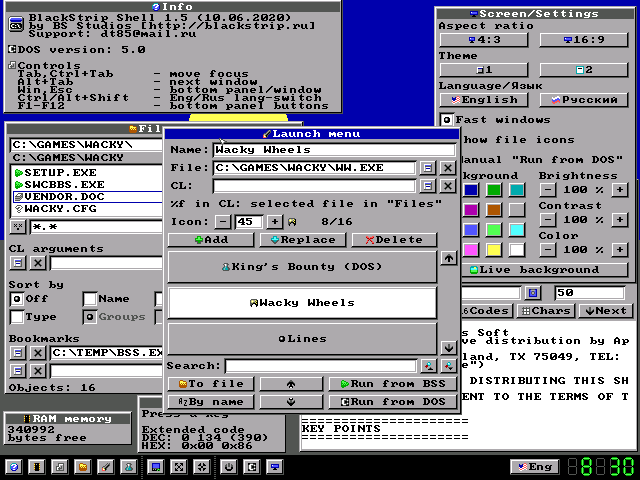
Download (128 kbytes) : http://blackstrip.ru/bss.exe
BlackStrip Shell - multilanguage (eng and rus) GUI for:
- file system browsing in Files window
- creating shortcuts for games/apps/files in Launch menu (F5), you can also create shortcut by selecting executable in Files window and pressing rocket-button at top-right
- running EXE/COM/BAT files from shell by Enter (with 290k RAM occupied with shell in memory) or from clean DOS by Shift+Enter (freeing memory by shell termination with hint on screen like "type c:\games\game1\game.exe") in Files and Launch menu windows
- editing files "byte by byte" with Editor window, view files as text/hexcodes. Press Enter in Files window on any non-executable file or Ctrl+Enter on executable file to open this file in Editor. Also you can press vial-button at top-right in Files window to open selected file.
Keys:
F1 - help
F2 - low RAM memory counter
F3 - key code tester
F4 - "Files" file manager
F5 - "Launch menu" shortcut list
F6 - "Editor" file editor
F7 - hide all windows
F8 - maximize active window
F9 - restore active window
F10 - exit
F11 - dos shell
F12 - "Screen" settings window
Tab/Ctrl+Tab - move focus forward/backward
Alt+Tab - next window
Esc, Winkey - switch to bottom panel/to active window
Ctrl+Shift, Alt+Shift - switch input language
